We rebranded. Cardanit is the new BeePMN.
Keep a lookout for our evolved brand on our new website. Here’s to the next exciting years ahead!
Hassle-free business process modeling with BeePMN
Business Process Modeling is hard. It is hard because many skills are required to trace a map of a process within a living and moving organization. It is hard because the language most widely used to make the maps readable and exchangeable, BPMN, is very rich and you have to study it deeply to speak it correctly. But if you are reading this post, chances are that you are a business analyst or a BPM consultant, so that is your job.
But there is another reason why Business Process Modeling is hard: modeling tools are often built with emphasis on the final product, the model, the beautiful analytics reports, the automation of tasks, all while neglecting the difficulties of the modeling phase. This is the gap we would like to fill, it is our mission.
Today we release several updates to our BPMN editor focused exactly on analysts, consultants and everyone that spends a lot of time on drawing accurate and awesome business models.
New feature: move a group of elements across the hierarchy
Among the very first BPMN rules one needs to learn is that pools, processes, sub-processes and tasks create a hierarchy. Every element on the canvas belongs to a specific level of the hierarchy and can perform different actions based on that. However, when the model is a work in progress, you may want to modify the hierarchy or to move elements across it. If you worked with geometric shapes in a general purpose graphics editor, that would be easy, since no rules are enforced there. But you use a BPMN tool because you need that those rules are enforced at the end. BeePMN allows you to select a group of elements across the hierarchy (using the rectangle selection tool or by pressing “shift” button and clicking with the mouse) and to perform only the collective actions that do not break any rule. At the same time, if you have to move a group of elements across the hierarchy, the new container will inform you whether the movement is allowed or not while you are dragging: a red shadow means that the movement is forbidden (and it will not be applied), a green one means that everything is ok.
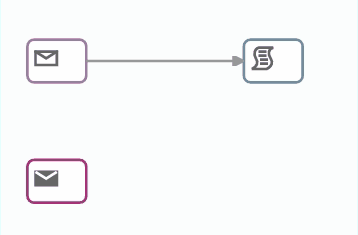
We also tweaked some smaller features. We hope you will find them useful. Here are the new functionalities:
- You can now quickly select all elements by clicking on the “select all” button or by the keyboard shortcut “ctrl/cmd + a”.
- See how easy it is in the image above
- The same can be done with a boundary event (and all the nodes after that)
- We detect when you go offline, we notify your collaborators and we prevent you from working on a detached branch.
